Building a bot was never that easy. You need to have basic knowledge of coding language, then you need to have server where you will be able to host your bots. Once you sort out these thing, you need to work out an algorithm on which your bot will work.
Step3: Create Basic Conversation
Luckily now you do not have to worry about these things, with hostedbots.com you can now build bots in minutes just with few clicks. In this article I will be showing you how to build a most simple bot in few steps.
How should this bot respond?
First of all you need to think what should the bot do. Since this is just an example, so we will start with the most simple bot. It can be triggered with the command "first_bot" and it will reply "first bot tested" back to you.
Step1: log in to your member's area
You need to log in to your member's area by clicking on this link and enter your credentials. https://www.hostedbots.com/sm/GUI/members.php . If you have not created an account on hosted bots yet, you can create it through this link https://www.hostedbots.com/sm/GUI/new_user.php
Step2: Go to Smart Conversations
 |
| click on link "Smart Conversations" |
Since you are creating a simple one line autoresponder type of a conversation, click on the Basic Conversation . Which will redirect you to the "create basic conversation" section
 |
| Click on Basic Conversation |
Step4: Enter Data for Basic Conversation
You need to enter the data for the first bot as follows
Keyword = "first_bot"
Reply = "first bot tested
Last Action = "API" (We don't care what the platform do, so just add any dummy value, I am using a call to an API for this example)
URL = "example.com" (this is the dummy url)
Once you enter these values click on the button "Create Keyword", if that keyword does not exist then the operation will succeed and you will see a confirmation text on screen that the keyword has been added
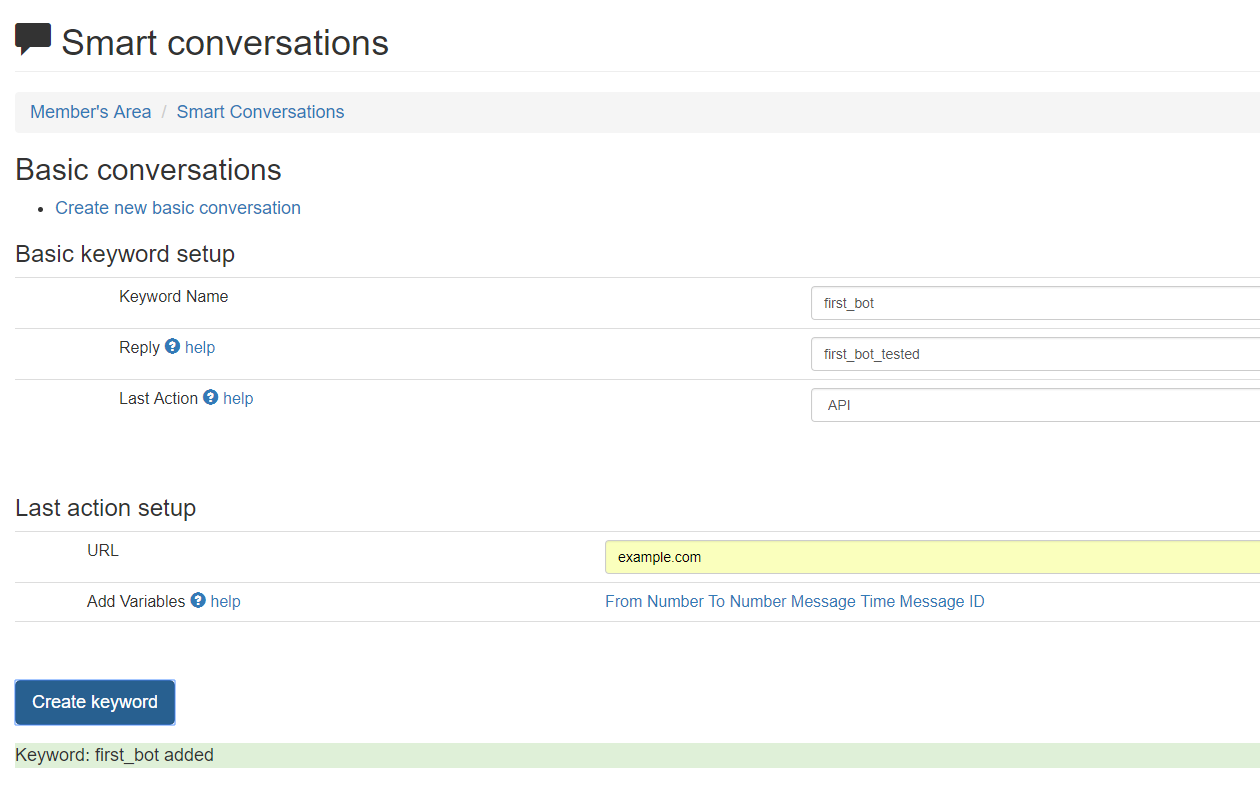 |
| Add data and click OK |
Step5: Test your BOT
Now you are all ready to test your first bot.
You can test it on your facebook page, viber or skype. ( If you have not linked your facebook page, you can do so by clicking on the "Channels" section
I am using facebook page in this example. I will go to my facebook page, click on the messenger window and type "first_bot" and hit "enter"

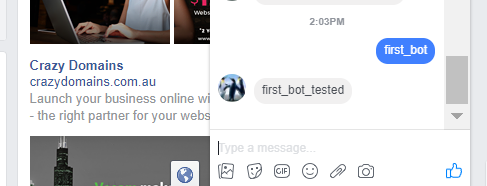
Comments
Post a Comment